Are you planning to start a sublimation design business? Well, it can be tough if you are a beginner or with some experience in the industry. Using the best free sublimation design software is crucial for getting off to the correct start. Why accept software that doesn't match your needs when designing is an essential aspect of this industry? We'll delve into the world of sublimation design software in this essay for 2023. We'll examine various software choices and weigh their benefits and drawbacks to help you select the one that best suits your requirements. Let's start looking for the top sublimation software.
Part 1: How to get sublimation designs?
Part 2: Top sites & apps to design sublimation pattern
Part 3: Summary and FAQs
Part 1: How to get sublimation designs?
Getting sublimation designs is essential to operating a profitable sublimation business. You have a variety of possibilities, whether a novice or a seasoned businessperson.
Here are three well-liked ways to get sublimation designs:
- Using free design stock sites
- Signing up for paid design stock sites
- Making your designs
Method 1: Free Design Stock Sites
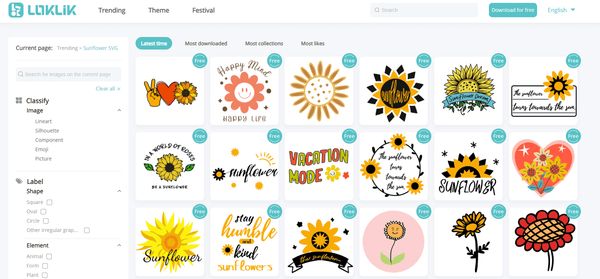
When starting sublimation, surfing your budget-free sublimation design software sites becomes vital. Platforms like Unsplash, Pixabay, and Pexels have a vast collection of high-quality design elements, ranging from images to vectors and patterns, all at no cost. It's a fantastic option for experimenting without any financial commitment.
Pros:
- Budget-friendly: It doesn't cost a dime, making it perfect for beginners or those with tight budgets.
- Diverse Selection: You can find various designs to fit different projects
- Easy Access: No need for subscriptions or payments; just download what you need.
Cons:
- Limited Exclusivity: Since these designs are available to everyone, you might spot similar designs in others' work.
- Quality Varies: While hidden gems exist, not all designs meet professional standards.
Plus, there are many sites especially serve your sublimation design need like LOKLiKworkshop. If you're looking for more of such site, take a look at sublimation design sites recommendation.
Method 2: Paid Design Stock Sites
For those who crave premium and exclusive designs, paid sublimation design software like Shutterstock, Adobe Stock, or iStock offers a treasure trove of top-quality, licensed content. Although they come with a price tag, the investment is well worth it for professional and unique results.
Pros:
- High Quality: Expect top-notch, professional-grade designs.
- Exclusivity: Paid sites often feature unique content not readily available elsewhere.
- Legal Protection: You have proper design licenses, reducing the risk of copyright issues.
Cons:
- Costly: Paid sites can be expensive, especially for frequent users.
- Subscription Models: Some sites require monthly subscriptions, which may not suit occasional users.
Method 3: Designing by Yourself
Creating your designs can be immensely fulfilling and offers complete creative control. Tools like Adobe Illustrator and Photoshop are popular choices for designing from scratch.
Pros:
- Total Creative Freedom: You can bring your unique vision to life.
- No Extra Costs: There are no ongoing expenses once you have the software.
- Infinite Possibilities: Your imagination sets the boundaries.
Cons:
- Learning Curve: Design software can be complex, requiring time and effort to master.
- Time-Consuming: Crafting intricate designs from scratch can be labor-intensive.
Part 2: Top sites & apps to design sublimation pattern
You can make vivid and durable designs using sublimation printing on various substrates, including clothing, mugs, and more. Before starting, you need the appropriate design software or programs to create unique sublimation patterns.
This section will give you an overview of some of the best websites and mobile applications for creating sublimation patterns. We will also provide brief usage instructions on how to create a sublimation design for each.
No.1 Canva

Canva is a flexible and user-friendly graphic creation platform appropriate for beginners and professionals. It is an excellent option for sublimation designs because it provides many creative tools and templates.
How to Use:
Step 1: First of all, you have to visit Canva's website and sign up for an account for free.
Step 2: Now, once logged in, choose "Custom dimensions" under "Create a design" and click "Create." Enter the sublimation pattern's desired dimensions (for a T-shirt or cup, for example).
Step 3: To edit the design, you can add text, graphics, and photos onto your canvas using Canva's drag-and-drop interface. Additionally, you may add your choice of graphics.
Step 4: Finally, once your design is complete, click the download option to choose the PNG or JPEG file type that best suits sublimation printing.
Pro tip: Canva has a variety of templates designed for various sublimation products to make getting started easier.
No.2 Cricut Design Space [For Cricut Users]

This robust design software made especially for users of Cricut cutting machines is called Cricut Design Space. You can use it to design sublimation designs, even if it's generally for cutting designs.
How to Use:
Step 1: Sign up for free or use your existing details to access this Cricut program and click "New Project" to start.
Step 2: Create your sublimation pattern using the design tools and image collection.
Step 3: When changes are as per your satisfaction, save your design as a PNG image file to use it for sublimation printing.
Pro Tip: Cricut Design Space is great for making complex and accurate sublimation patterns if you intend to cut your drawings with a Cricut machine.
No.3 Visme
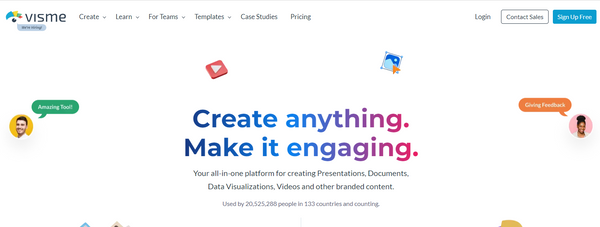
Visme is another best sublimation design software. It's a comprehensive content creation platform that offers a wide range of design tools and materials. This makes it perfect for crafting captivating sublimation designs.
How to Use:
Step 1: Create a Visme account and select a plan (a free version is available).
Step 2: Click "Create" and choose "Custom Size" to specify the size of your sublimation design.
Step 3: Create your sublimation pattern using the vast collection of graphics, icons, and templates available in Visme.
Step 4: Export your design as a high-resolution picture (PNG) for sublimation printing after creating it.
Pro Tip: If you wish to collaborate on designs as a team, Visme's extensive assets and collaboration tools come in handy for generating visually stunning sublimation designs.
No.4 Silhouette Studio

Silhouette Studio is primarily known as software for Silhouette cutting machines, but it can also be useful as a sublimation design software. It offers a free version with robust design capabilities. You can access extra program features by paying extra for each feature as it is a one-time purchase of paid software.
How to Use:
Step 1: Once you download and install Silhouette Studio from the official website, launch it to start a new project.
Step 2: Create your sublimation design using Silhouette Studio's design tools and features; resize and change the color.
Step 3: After finishing your design, export it as a PNG image file for sublimation printing.
Pro Tip: You can get free sublimation-friendly designs and tutorials online. Silhouette Studio is great for making elaborate and precise sublimation patterns.
Part 3: Summary and FAQs
Thus, you can use free sublimation design software, spend money on premium solutions, or begin your creative project. But, selecting a method that suits your needs, budget, and artistic objectives is essential. In this article, we discussed the three main ways to get sublimation designs, including using paid or free sublimation design software.
Popular sublimation design software options like Canva, Cricut Design Space, Visme, and Silhouette Studio are excellent for pro and amateur designers. So, select the approach that best suits your needs to produce stunning sublimation designs.
FAQs:
Q1. Where can I find free sublimation designs, and which sublimation design software is appropriate for group projects?
A: Websites like Unsplash, Pixabay, and Pexels provide a wide selection of design elements without charge. Visme is a great option for collaborative sublimation design work. It offers rich assets and collaboration features, making it ideal for teams working on visually stunning designs.
Q2. Are paid design stock sites worth the investment?
A: High-quality, unique designs are available on paid design stock websites like Shutterstock and Adobe Stock. The expenditure may be warranted for professional and distinctive results, especially for regular users.
Q3. Can I use Cricut Design Space without a Cricut machine and a Silhouette Studio without a Silhouette Machine?
A: Yes. Without having a Cricut machine, you can utilize Cricut Design Space. However, you may still design and export images for sublimation printing even though you won't be able to cut with it.
Yes! You can use Silhouette Studio as a graphic design and layout software for free. However, to use extra program features you need to upgrade to Designer Edition, Designer Edition Plus, or Business Edition.













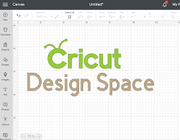
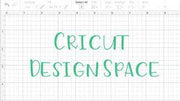






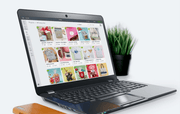
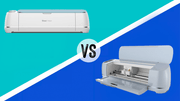
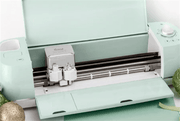



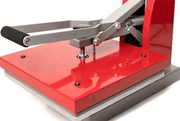

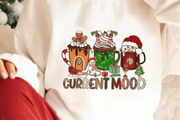







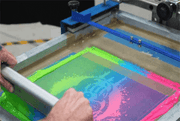

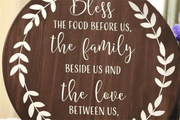








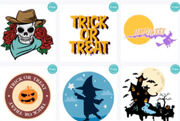







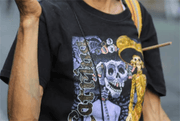















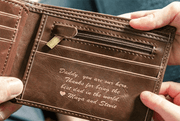



























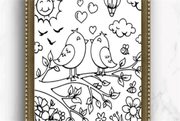
























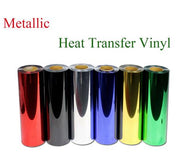

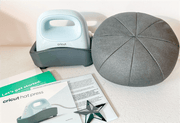








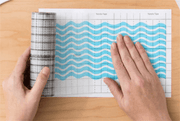


















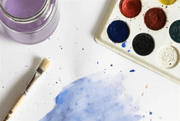




















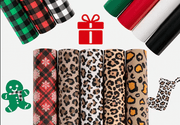






![[Starter Kit] Auto Heat Press Machine 15" x 15" 110V + Starter Kit Bundle](http://www.htvront.com/cdn/shop/files/20240425-170634_385x.jpg?v=1714036345)
![[Premium Bundle] Auto Heat Press Machine 15" x 15" 110V + 20 rolls HTV Bundle 12“x3ft + Mini 2 Heat Press Machine + Random Sublimation & HTV Bundle ≥ $180](http://www.htvront.com/cdn/shop/files/1UK_4_22c12b1b-12dd-4105-ac25-93e2faae6a8c_385x.jpg?v=1713863580)














