The Cricut Maker and Cricut Explore Air 2 are great machines for crafters and DIY enthusiasts. Both the Cricut Maker and Cricut Explore Air 2 can be used for a variety of projects and are similar in size and functionality; the Maker has some unique features that might make some customers to consider it over the Explorer Air 2.
In this guide, we will compare the two machines and discuss the most differentiating features of Cricut Maker and Cricut Explore Air 2 to help you make an informed decision before hitting that purchase button.
Part 1: Quick Comparison: Cricut Maker Vs. Cricut Explore Air 2
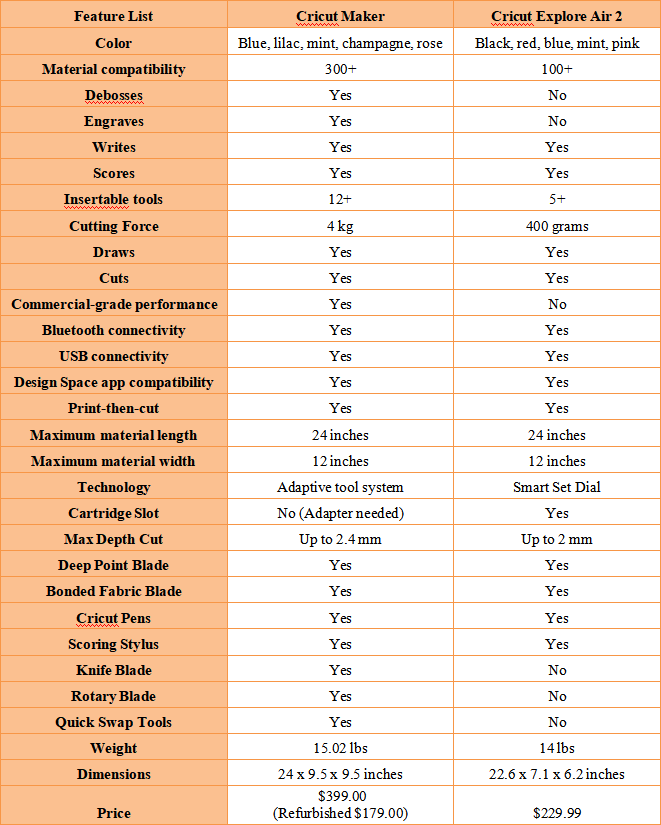
Part 2: Differences Between Cricut Maker and Cricut Explore Air 2
Before we get into specifics, let’s discuss the major differences between the Cricut Maker and Cricut Explorer Air 2.
1. Pricing
First, let’s discuss pricing. The Cricut Explorer Air 2 has been on the market for a while and has all the standard features compared to the Cricut Maker. But the Maker is considerably more expensive unless you get a refurbished model. As of now, the Cricut Explorer Air 2 costs $299.99, while the Cricut Maker will set you back at $399. You can get a refurbished Maker at $179.00. At that price, the Maker is a steal compared to the Explore Air 2.
2. Appearance

Design-wise, both Cricut Maker and Cricut Explore Air 2 have a sleek design. The Maker is larger than the Explorer Air 2 and weighs a pound more than the latter at 15 pounds. Both machines come in multiple colors, including rose, mint, lilac, blue, red, and champagne.

However, the Cricut Explorer Air 2 has a knob or a Smart Set Dial on the top right, which allows users to select the cutting materials such as paper, vinyl, posterboard, and more. On the other hand, Cricut Maker has a simple button layout with all standard options.
3. Cutting Force
One of the key differences between Cricut Maker and Cricut Explore Air 2 is their cutting force. The Maker boasts ten times more cutting force than the Explore Air 2. The Cricut Explore Air 2 registers at 400 grams, while the Cricut Maker at an impressive 4000 grams (4 kg). The Maker’s added cutting force and power allow it to use more robust tools and empower users to work with a wider array of materials. The Maker’s substantial cutting force allows it to cut more complex materials, like wood, fabric without backing material, etc.
4. Blades and Tools
Cricut Maker

The Cricut Maker is compatible with all the blades and tools of Cricut Explorer Air 2, including the following:
- Rotary Blade: The Rotary Blade can cut through various types of fabric without any backing material.
-
Knife Blade: The Knife Blade can effortlessly cut tough materials like thick leather, balsa, and basswood.

- Quick Swap Tools: The QuickSwap system comprises five tools—2 blades and 3 tips. These are as follows:
- Scoring Tip: The Scoring Wheel tool creates precise, clean folds in your materials.
- Debossing Tip: The Debossing Tip is used to craft intricate designs on your projects.
- Engraving Tip: This tool enables users to engrave on various materials.
- Perforation Blade: The Perforation Blade creates a tear-away finish on your projects.
- Wavy Blade: The Wavy Blade is used to cut wavy effects to your creations.
Cricut Explorer Air 2
The following are the blades that Cricut Explorer Air 2 supports and most of these blades can be used on other Cricut Explore family of machines.
- Fine Point Blade: The fine point blade comes standard for all Cricut machines and is used for intricate cuts. The blade can be used only for cutting medium-weight materials.
- Bonded Fabric Blade: The Bonded Fabric Blade is designed for cutting fabric. However, you must ensure the fabric you’re cutting is bonded to a backing material. Don’t use this blade on any other material to prevent damage.
- Deep Point Blade: This blade is perfect for cutting thicker materials. This blade is compatible with all Cricut Explore Family machines and Cricut Maker.
- Cricut Pens: The Cricut Pens allows you to customize your creations by allowing you to write on your materials.
- Scoring Stylus: The Scoring Stylus tool is designed to fold in materials for making cards and boxes.
- Foil Transfer Kit: The Foil Transfer Kit creates foil effects in your projects. This kit is compatible with all Cricut Explore Family machines and Cricut Maker.
Part 3: FAQs
Q1: Is there a big difference between Cricut Maker and Cricut Explore Air 2?
A: There are some significant differences between Cricut Maker and Cricut Explore Air 2, especially regarding cutting force, blade options, tools, and pricing. For example, the Maker comes with specialized blades, such as the Rotary Blade, Knife Blade, and Quick Swap Tools, which aren’t found on the Explore Air 2. Furthermore, the Maker has ten times more cutting force than the Explorer Air 2, allowing it to cut more materials. The Maker is also more pricey than the Explorer Air 2.
Q2: Can I use Cricut Pens with Cricut Maker and Cricut Explore Air 2?
A: Yes, you can use Cricut Pens with the Maker and Explore Air 2 machines.
Q3: Do I need to purchase additional tools for Cricut Maker?
A: No, you do not need to purchase additional tools for the Cricut Maker, as it comes with various blades and tips.
Q4: What can Cricut maker do that Circut Explore Air 2 can't?
A: The Cricut Makers offer more versatility than the Circut Explore Air 2. For instance, the Maker can cut through more materials such as leather, basswood, and matboard. In fact, the Maker can cut about three times as many different materials as the Explore Air 2. With the Cricut Maker, you can also cut fabric with a backing material, which isn’t the case with the Explorer Air 2. Furthermore, the Maker allows you to engrave and deboss on your creations.
Part 4: Should I Choose Cricut Maker or Cricut Explore Air 2?
This depends on your budget and what you intend to do with it. If you’re serious about crafting and have never bought a cutting machine, we highly recommend the Cricut Maker. The Maker offers more features, has new blades and tools, and can cut through more materials. Yes, it is expensive, but you can easily find refurbished ones, which are cheaper than the new Circut Explorer Air 2. If you primarily work with paper, vinyl, and thin materials and already own a Cricut Explorer Air 2—we don’t see any compelling reason to upgrade to the Cricut Maker.













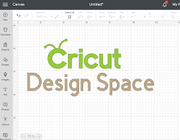
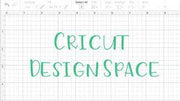






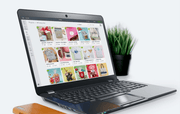
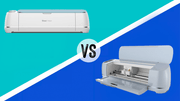
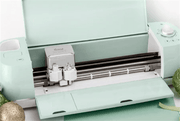



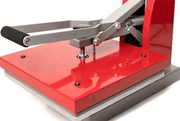

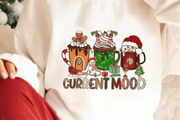







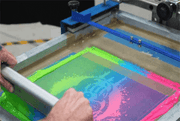

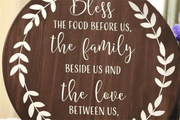








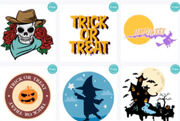







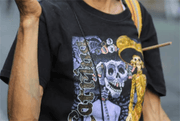















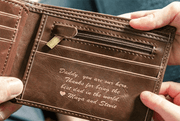



























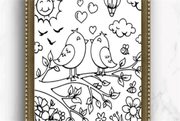
























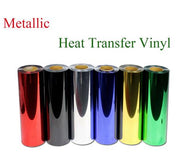

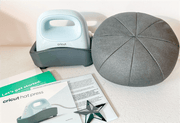








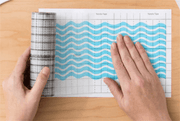


















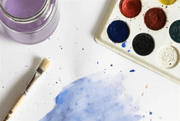




















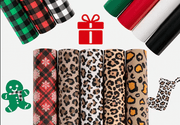






![[Starter Kit] Auto Heat Press Machine 15" x 15" 110V + Starter Kit Bundle](http://www.htvront.com/cdn/shop/files/20240425-170634_385x.jpg?v=1714036345)
![[Premium Bundle] Auto Heat Press Machine 15" x 15" 110V + 20 rolls HTV Bundle 12“x3ft + Mini 2 Heat Press Machine + Random Sublimation & HTV Bundle ≥ $180](http://www.htvront.com/cdn/shop/files/1UK_4_22c12b1b-12dd-4105-ac25-93e2faae6a8c_385x.jpg?v=1713863580)














