If you're passionate about crafting, chances are you're familiar with Cricut, the leading name in the DIY industry. Their new product launches always spark lively discussions among creators. It's often tricky to discern what's new or old about their machines merely from their names, leaving you puzzled. While the Cricut Maker stands as their flagship, the Cricut Maker 3 elevates its reputation in numerous ways. This article outlines the key differences between these machines, empowering you to make informed decisions.
Part 1: The differences between Cricut Maker and Cricut Maker 3
The Cricut Maker 3 is the next generation of the Cricut Maker; there is no doubt that this new version upgrades in several ways but inherits the most outstanding features of the former ones. Apart from their similarities, let's start with their hard-to-tell appearance differences.

- Colors
At first sight, the two machines share the same mechanical structure on the outside. However, regarding color options, the Cricut Maker offers four choices: rose, lilac, blue, and champagne. The Cricut Maker comes in an all-over muted blue with sliver lines embellished. It is not a distinctive transformation, but it offers more choices and adds fancy to your workshop.
- Buttons
Both machines feature four buttons, with the "Start" function button being replaced by a "Play" button in the same position, replacing the marked "C" button. Additionally, the arrow button has been simplified. While the icons may differ, these four buttons serve similar functions on both machines, including powering on/off, loading/unloading, and starting/pausing during cutting.
- Weights
Comparatively, the Cricut Maker 3 is slightly heavier than its predecessor. Weighing 6.9kg, it sacrifices some of the portability seen in the original Cricut Maker, which weighs 4.8kg.
- Functions
Let's explore the key differences between the Cricut Maker 3 and its predecessor. While color choices and portability might sway your decision, the real game-changers are their functions.
| Cricut Maker 3 | Cricut Maker | |
| Max Cutting Width | 11.7 inches | 11.5 inches |
| Max Cutting Length | 12 Feet | 23.5 inches |
The Cricut Maker 3 expands creativity with a broader and longer cutting capacity than the original Maker. This upgrade empowers creators to handle more complex and bigger projects effortlessly.
- Matless Cutting
The most significant upgrade is that the Cricut Maker 3 can handle large rolls of materials because it can easily cut Smart Materials, allowing you to cut mat-free.
- Cutting Speed
The Maker 3 is a speed demon, clocking in at double the speed of the Cricut Maker—cutting at up to 8 inches per second—and enabling crafters, especially small business owners, to create with higher efficiency.
- Prices
While the Cricut Maker 3 shines in various aspects, its price reflects these enhancements. Priced at $429.00, it's a step up from the original Maker, which stands at $199.00 on the Cricut official website.
Part 2: The similarities between Cricut Maker and Cricut Maker 3
We have figured out the differences between the two machines, but we need to know the advantages that have been passed down through generations. Below are the similarities between the two machines.

- Connectivity
Both machines offer connectivity via Bluetooth and USB. While Bluetooth provides more freedom and reduces space limitations during crafting, the USB connection ensures a stable link, especially in environments where Bluetooth connectivity might not be optimal.
- Compatible Materials
The Maker and Maker 3 are all able to cut more than 300+ regular DIY materials, including card stock, heat transfer vinyl, adhesive vinyl, leather, mat-board, fabric, basswood, balsa wood, etc. Except for the Smart Materials, the two machines' cutting capacity is quite available for creators.
- Cutting Forces
The cutting force remains consistent between the original Cricut Maker and the latest Cricut Maker 3, both at a cutting force of 4000 grams. The similarity in cutting force between the Cricut Maker and the Maker 3 ensures a comparable level of cutting power, distinguishing them from other models in their class.
- Applicable Blades
The two machines have broadened their versatility with a collection of 13 tools and blades, including the premium fine-point blade, deep cut blade, Cricut pens and markers, foil transfer tool, score stylus, scoring wheels, bonded fabric blade, rotary blade, knife blade, debossing tip, engraving tip, wavy blade, and perforation blade. This extensive range enhances the machines' practicality and multi-functionality, offering more creative possibilities for users to explore.

Part 3: Cricut Maker vs Cricut Maker 3: Which one is better?
Choosing between them depends on what you need. If you want a wider cutting range, speed, and new features, go for the Cricut Maker 3. But the original Maker is still good if you care more about cost and traditional functions. Let alone the new one, which is much more expensive than the Cricut Maker. Take your time and assess your demands. It's all about making the most of your creativity and crafting skills with the most suitable machines, not the most powerful ones.
Part 4: Conclusion
In short, the Cricut Maker and Cricut Maker 3 are both great for creative crafting but have unique strengths. The original Maker keeps many good features, while the Maker 3 brings more cutting options, the ability to cut without a mat, and faster speed. These differences matter if you want more space for creativity, better efficiency, or easier portability.













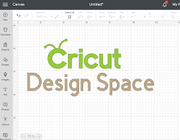
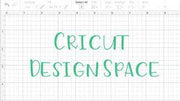






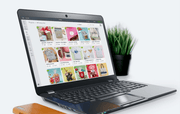
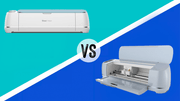
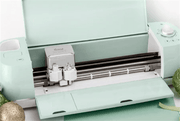



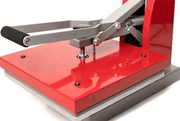

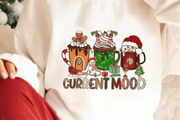







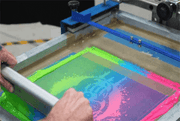

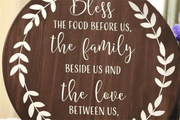








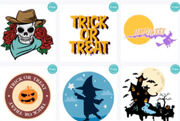







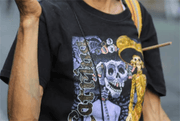















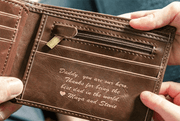



























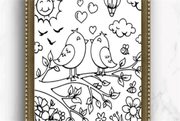
























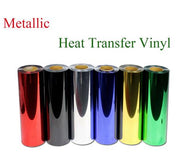

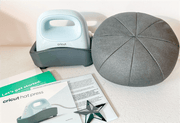








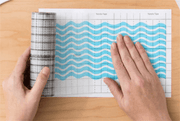


















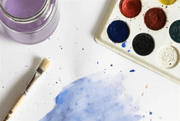




















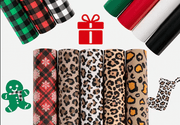






![[Starter Kit] Auto Heat Press Machine 15" x 15" 110V + Starter Kit Bundle](http://www.htvront.com/cdn/shop/files/20240425-170634_385x.jpg?v=1714036345)
![[Premium Bundle] Auto Heat Press Machine 15" x 15" 110V + 20 rolls HTV Bundle 12“x3ft + Mini 2 Heat Press Machine + Random Sublimation & HTV Bundle ≥ $180](http://www.htvront.com/cdn/shop/files/1UK_4_22c12b1b-12dd-4105-ac25-93e2faae6a8c_385x.jpg?v=1713863580)














