Sublimation printing has become even more popular for creating vibrant and durable designs on various surfaces. If you own an Epson printer and want to explore the world of sublimation, you're in the right place. As a starter, let's find the absolute best sublimation ink for your Epson printer, shall we? Get ready for some colorful and impressive printing adventures!
Part 1: What Kinds of Epson Printers Can Be Used for Sublimation?
Due to its versatility and reliability, Epson printers are highly favored sublimation printers. It’s one of the most popular printer choices for this purpose.
While you may come across tempting deals for used printers, it's generally recommended to choose a new printer for sublimation purposes. If you use a used printer, thorough cleaning is necessary to remove any residual regular ink. You can use printer cleaners to clean the ink lines effectively.
Among various Epson models, the Epson Ecotank series stands out as one of the top-recommended models for sublimation purposes. Any model within this series can be converted into a sublimation printer. However, some of the best ones for sublimation are:
- Epson Workforce ST/ST Pro
- Workforce WF/WF Pro
- Workforce Pro WP
- Artisan 1430 (ideal for large format printing)
- Expression XP series

You can find these printers on available markets or on Amazon. Keep in mind that some models may require refillable ink cartridges for sublimation printing.
Pro tips: What’s Refillable ink cartridge?
Refillable ink cartridges allow you to use sublimation ink without the need for constant cartridge replacements. With refillable cartridges, you can replenish the ink supply when needed, reducing waste and printing costs in the long run.
Part 2: Best Sublimation Ink Recommendation for Your Epson Printer
For this section, we'll provide a brief description of each recommended sublimation ink for your Epson printer. These inks have been selected for their outstanding performance in sublimation printing.
From vibrant colors to quick-drying properties, each ink offers unique features to enhance your printing projects. Let's explore these options and find the perfect match for your creative needs!
1) Hiipoo - Best overall

Price: $36.99
If you're looking for top-notch sublimation ink for Epson EcoTank, Hiipoo Sublimation Ink can be your perfect choice. Specifically designed for a range of Epson EcoTank, WorkForce, and Expression printers, this ink offers compatibility with various models, making it a versatile option.
Hiipoo sublimation ink offers an ICC-Free Printing feature. It provides high heat transfer printing with vivid colors and fast drying. Refilling is easy, and the ink is waterproof. It is ISO-9001 and MSDS certified for quality and safety. Please note that you should only use Hiipoo sublimation ink should on fabrics containing less than 30% cotton.
Compatibility: EcoTank ET-2720 ET-2710, ET-2760, ET-16650, WorkForce ET-3750, ET-4700, ET-4750, ST-2000, ST-3000, Expression ET-2700, ET-2750, Premium, ET-7700, etc.
2) HTVRONT sublimation ink, best bundle to buy with paper

Price: $16.99
HTVRONT sublimation ink is a must-have for all your sublimation projects. When paired with HTVRONT sublimation paper, it delivers stunning, vibrant, and crisp results that won't fade even after repeated washes.
There is no need to wait long, as this ink dries fast. You can proceed with sublimation transfer almost in an instant. Also, with a microfiltration process, HTVRONT sublimation ink ensures clog-free printing and exceptional stability without any risk of damaging your printer.
Refilling is also easy with included syringes, and the vacuum packaging ensures no leaks.
Compatibility: Epson printers ET 2803, 2800, 2720, 4800, 2850, 2760, 3760, WF3820, 4820, 7710, 7210, 7720, XP15000, XP7100, C88.
3) Printers Jack - Best for limited budgets

Price: $22.99
Try Printers Jack if you're on a budget. Printers Jack's sublimation ink boasts vibrant colors. With a water-based dye formulation, Printer Jacks ensures high heat transfer printing rates with bright and vivid results. The ink is well-filtered, preventing clogging and ensuring smooth printing.
Not only is the ink fade-resistant and water-resistant, but it's also easy to install and refill. The kit's strong stability and durability ensure consistent and reliable performance.
Please note that this sublimation ink is suitable for polyester materials or items with a coating and is not designed for use on cotton. Printers Jack is ISO 9001 certified, guaranteeing a quality product that values customer satisfaction.
Compatibility: Epson printers C288, C68, C88, C88+, ET4760, ET2650, ET2720, L3110, ET2750, ET2760, ET3760, ET3710, WF2860, WF2760, WF7710, XP200, XP300, XP6100, XP7100, XP970, and more.
4) A-sub - Highly rated

Price: $22.99
With an impressive rating of 4.6/5 on Amazon from over 1,000 reviews, A-SUB sublimation ink is praised for its performance. The best feature of this ink is its refillable nature, making it convenient and cost-effective for your sublimation projects.
A-SUB ensures excellent sublimation results with top-quality materials and strict manufacturing processes. Each package contains a large volume of ink, with 120ml per color (Cyan, Magenta, Yellow, Black), totaling 480 ml. Additionally, it comes with four syringes, making ink tank refilling a simple and mess-free process.
Compatibility: Epson desktop inkjet printers, such as ET-2800, 2803, 2850, 4760, 2720, 3760, 4700, WF-2830, 3620, 7510, 7520, 7620, 7710, 7720, C68, C88, C88+, and more.
That's it. Click here if you're also looking for the best sublimation paper for Epson printer.
Part 3: Best Sublimation Ink for Epson Ecotank
To find the best sublimation ink for your Epson Ecotank, the choice relies on your specific requirements and preferences. Ideally, however, the best sublimation ink for Epson Ecotank should be auto-refillable and include syringes.
Syringes in sublimation ink make refilling easier and more precise. They help you measure and transfer ink into your printer's cartridges or tanks, reducing spills and ensuring the right amount of ink for top printing results. The syringes also ensure cleaner ink handling. They make the process more convenient and mess-free.
So, for the best sublimation ink for Epson, HTVRONT sublimation ink is our recommended option. You will find these features in the HTVRONT sublimation ink, which also delivers exceptional results and enhances your sublimation printing experience.
To transform your Epson Ecotank into a sublimation printer, follow these general steps:
Step 1: Gather the Essentials
To begin the process of transforming your Epson Ecotank into a sublimation printer, ensure you have the following essential items: InkJet Printer, sublimation ink, printer paper, and printer cleaner (if using a used printer).
Step 2: Prepare the Printer
If using a used printer, flush the ink lines with a printer cleaner to remove any residual ink. Fill the printer with sublimation ink, and don’t plug it in or turn it on.
Step 3: Load the Sublimation Ink
For direct-load ink, unscrew the top and remove the seal. On the front of the printer, access the ink loading area by pulling the front panel forward.
Lift the lid of the corresponding color and insert the sublimation ink bottle straight up and down. The ink will fill the cartridge, then stop when full.
If using ink requires a syringe, load the syringe with ink and fill the corresponding color's cartridge up to the max fill line.

Step 4: Align the Inks
Plug in the printer and proceed with the setup process by following the provided instructions. Go through the process of aligning the inks and ensuring clean and perfect printing. Use regular printer paper for test and alignment prints, not sublimation paper.

Step 5: Final Touches
Once the ink colors are filled, remove the bottles and securely close the cartridge tops. Your Epson Ecotank sublimation printer is now ready for use!
Part 4: Summary and FAQs
With its ability to create vibrant and durable designs, sublimation printing has gained popularity. Epson printers are the top choice for this method.
To get started with Epson sublimation printing, choose a new printer or clean a used one with a printer cleaner. Refillable ink cartridges with syringes make the process convenient and mess-free. For top-notch results, consider HTVRONT sublimation ink or explore other options like Hiipoo, Printers Jack, and A-sub.
Using these options and straightforward guides, you have the opportunity to convert your Epson Ecotank into an impressive sublimation printer to start on exciting printing adventures!
Check here if you're looking for more guides on sublimation:
How to Select the Best Sublimation Paper for DIY Project?
How to Use Sublimation Paper? A 2023 Handout
Can I use Epson's official ink for sublimation?
No, Epson's official ink is not suitable for sublimation printing. Standard ink is not compatible with sublimation paper. If you try to print using regular ink on sublimation paper, it will often smear right off the page.
Sublimation paper is intended to work with sublimation ink. It undergoes a unique process to transfer vibrant and durable prints onto polyester or polyester-coated materials.
Is sublimation paper a must?
Yes, sublimation paper is a must for sublimation printing. Sublimation paper is coated to work with sublimation ink. It is designed to hold the ink in place during the heat transfer process.
When you apply the heat, the ink on the sublimation paper turns into a gas. It bonds with the surface of polyester or polyester-coated materials. Then, you will have vibrant and durable prints. Regular paper is not suitable for sublimation printing because it lacks the necessary coating to hold the sublimation ink.













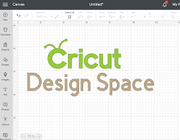
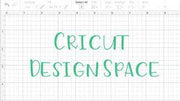






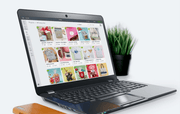
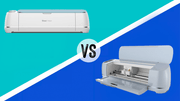
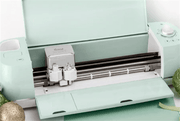



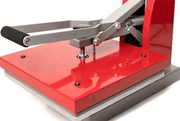

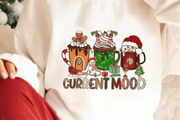







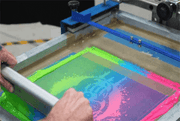

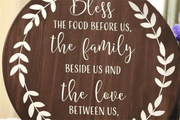








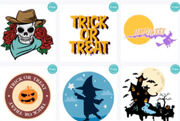







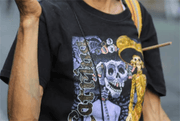















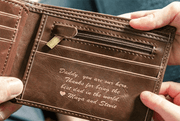



























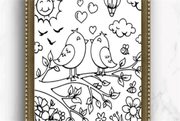
























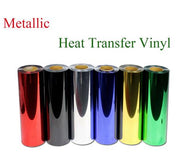

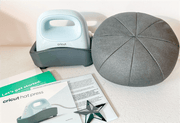








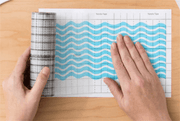


















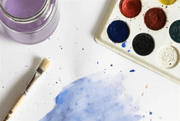




















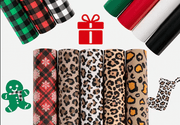






![[Starter Kit] Auto Heat Press Machine 15" x 15" 110V + Starter Kit Bundle](http://www.htvront.com/cdn/shop/files/20240425-170634_385x.jpg?v=1714036345)
![[Premium Bundle] Auto Heat Press Machine 15" x 15" 110V + 20 rolls HTV Bundle 12“x3ft + Mini 2 Heat Press Machine + Random Sublimation & HTV Bundle ≥ $180](http://www.htvront.com/cdn/shop/files/1UK_4_22c12b1b-12dd-4105-ac25-93e2faae6a8c_385x.jpg?v=1713863580)














